|
Download ESL Books + Free PDFs
ESL Vocabulary Flashcards Download free flashcards & PDFs! |
Here is a hilariously entertaining game that you can use in your classroom to improve your students’ speaking abilities. The Funny or Die ESL Activity uses video clips from the Funny or Die website (or other alternative video sites) which the students will form their opinions about.
Student Level: Intermediate, Advanced
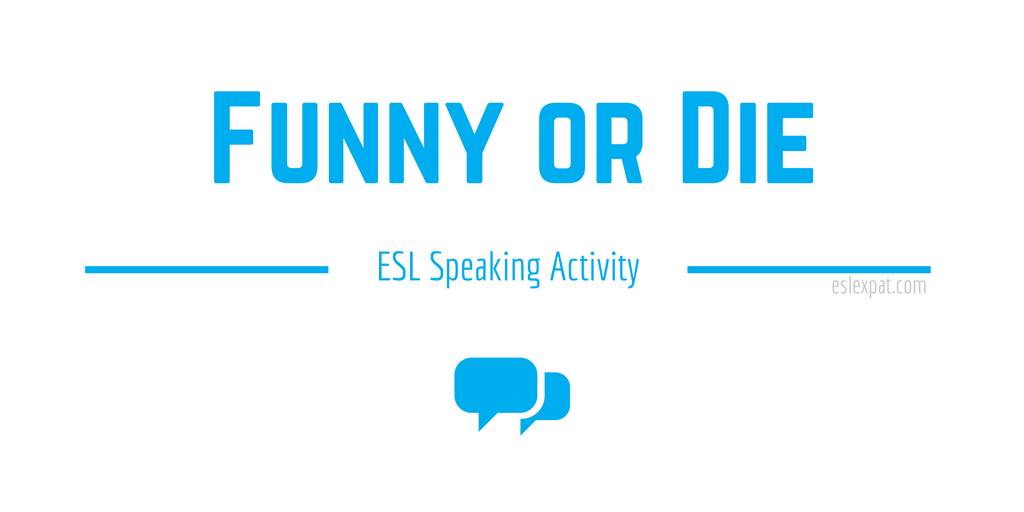
Funny or Die ESL Activity Preparation:
To prepare for the speaking activity, browse Funny or Die’s website to select some funny content for your class. Make sure it is appropriate material for your age group. Check out their Best GIFS of all Time sections for some of the most entertaining clips.
Once you have found some video clips that you like, create a handout with a chart on it with two columns and several rows. Create about 10 rows or however many you like. Just be sure to should match the number of video clips that you want to show the class.
In the right-hand column create a ranking scale from 1 to 5.
Number 1 denotes that the video clip isn’t funny at all. Here you could write “DIE” above the number to adapt it similarly to the theme of the website.
Number 5, on the far end of the scale, suggests that the clip is hilariously funny.
Again, you could adapt these things to suit the tastes of your age group, but you can see how it works with this example on the handout.
Funny or Die ESL Activity Guidelines:
To start the activity, you could start the class by having a brief discussion about funny movies or content that students like to look at online. Have the students talk for a few minutes then lead feedback.
Next, hand out the worksheet that you created with the ranking scale.
Show the class the Funny or Die website and select the group of clips that you will show your class. For the first clip, do it as an example to model what the students should try to accomplish with the task.
For the example, play the first video clip and tell the students to write down a brief description of the video in the left column. In the right column, have them rank the video from 1 to 5.
After they have ranked the video, have them discuss the video clip that they just watched in their groups. They should talk about why they liked it or didn’t like it. Lead feedback and have a few of the groups express their opinion in front of the whole class.
After the first example is complete, continue playing the rest of the clips. The class should fill out the remainder of the worksheet ranking all of the video clips from 1 to 5.
You can pace the discussion phases as you see fit. Stopping to do a discussion after every clip may be a bit too much for some class levels.
If you stop it after playing it halfway through the worksheet, it allows them to have about two more discussion intervals to express their opinions of the videos. For instance, there can be one discussion in the middle and a final one for feedback at the end.
Once they have completed the entire handout, compare all of the video rankings and have a vote on which clip was the funniest from the list. Lead feedback.
Follow-Up ESL Activities:
After completing the final discussion, you could watch a few more videos from the site or follow-up with something else from YouTube.
As another extension of the Funny or Die Activity, you could try the Monopoly ESL Game if there is time left in class. To incorporate more authentic video in class, check out the Movie Predictions ESL Speaking Activity.
More ESL Speaking Activities for Kids and Adults:
- Tarot Cards
- Best Friends Challenge
- Storytelling
- Would You Rather
- Shopping Spree
- Job Interview
- Find Someone Who
- Two Truths and a Lie
- Cup Pong
- Movie Idioms
- Movie Predictions
- Chopstick Topics
- Movie Trailers
- 4 Corners
View the speaking activities archive.

